Home
SMS Staff Alerts
How to receive notification on your mobile.
Staff alerts are great to let you know when a new request is waiting for a reply.
If it’s hard for you to keep a close eye on your mailbox, set your portal to send you SMS notification when a guest really needs your attention.
Contact your mobile network provider and enable an Email to SMS gateway.
This service will turn your phone number into an email address which may look more or less like this 001555345@mynetwork.com
Create a New User in your platform portal.
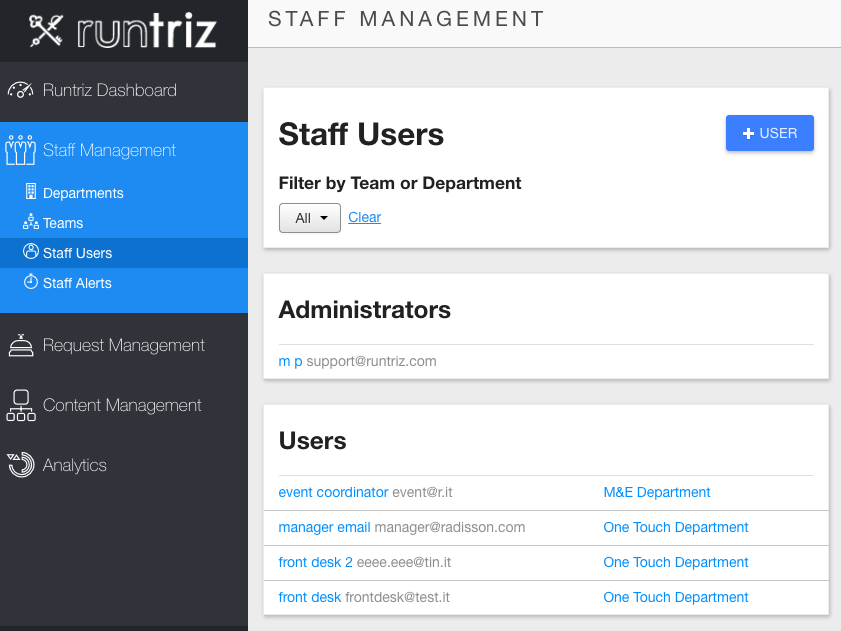
Add a notification.
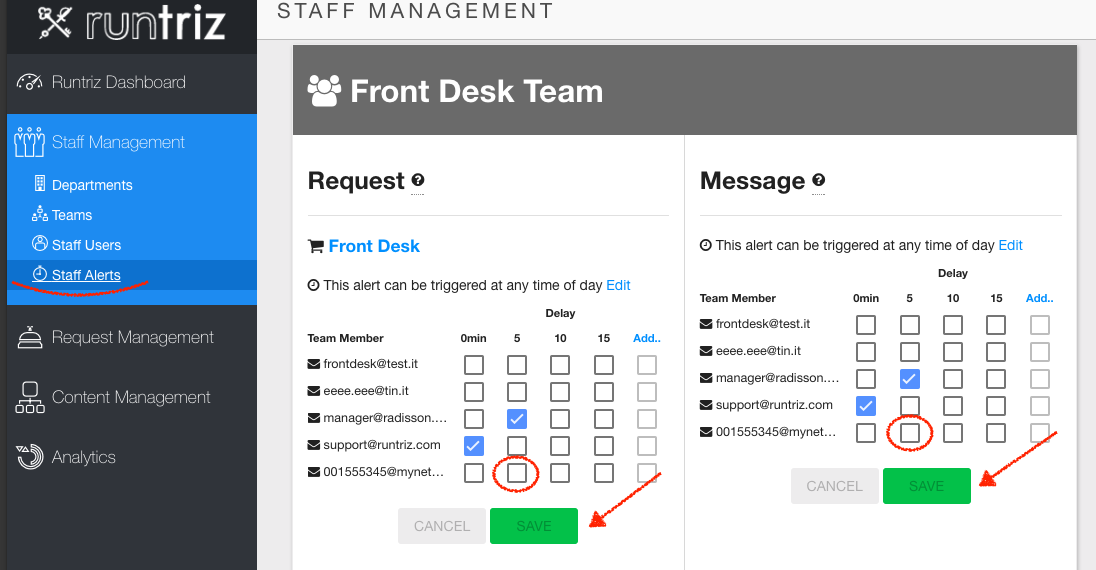
Your team goal is to reply back to guests within 5 minutes. Receive notifications only when this standard is missed.