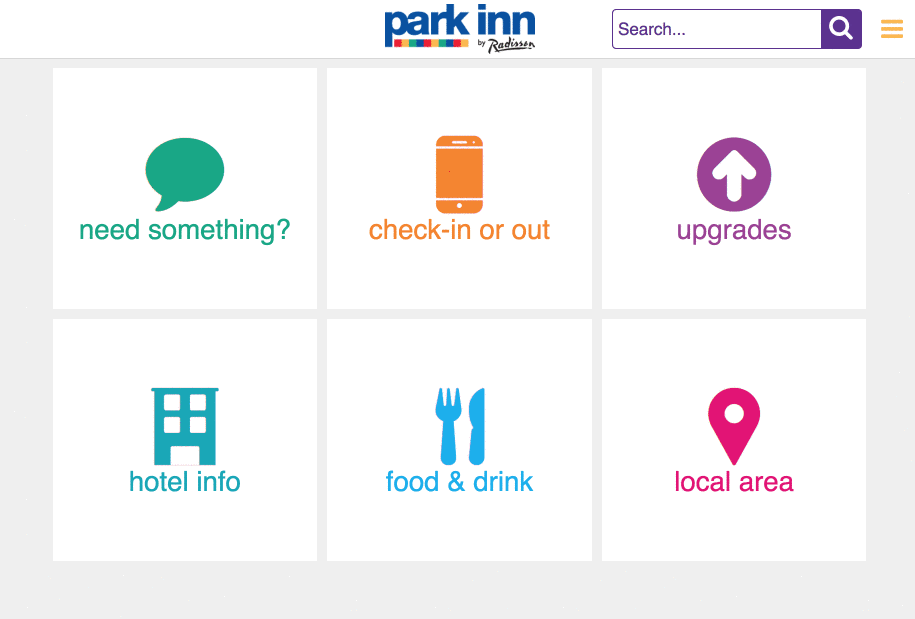Home
Check-In / Check Out Options
Learn how to help your guests manage their check-in time by giving them clear options and prices.
Step 1: Adding a Price
Navigate to Content Management > Forms
Click on Check-In or Check-Out
Click on the form
Apply prices where needed
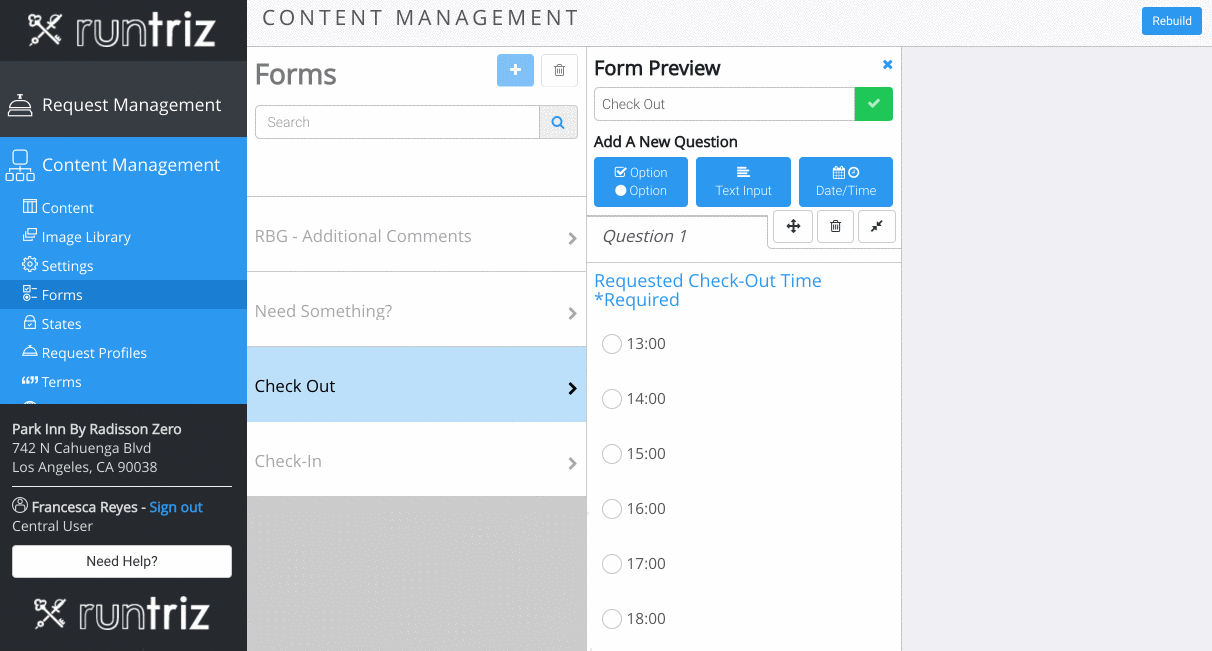
Step 2: Customizing Check-In or Check-Out Item
Navigate to Content Management System > Content
Locate your Check-In or Check-Out item and select the General Settings icon ( )
Update default text under Content to add your room policy
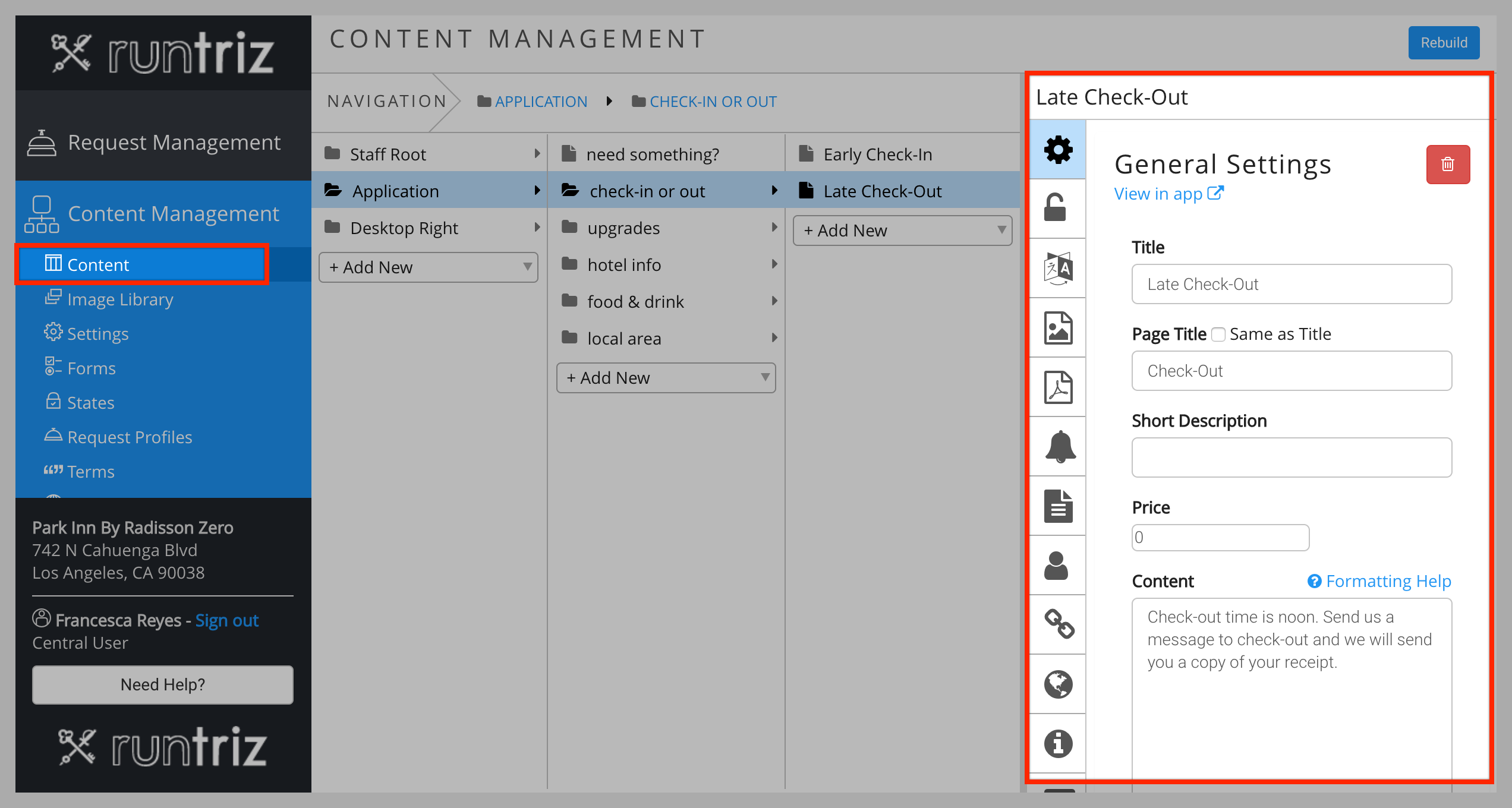
Step 3: Applying Forms
- Click on the Forms icon ( ) and confirm the correct form is applied to your Check-In or Check-Out item
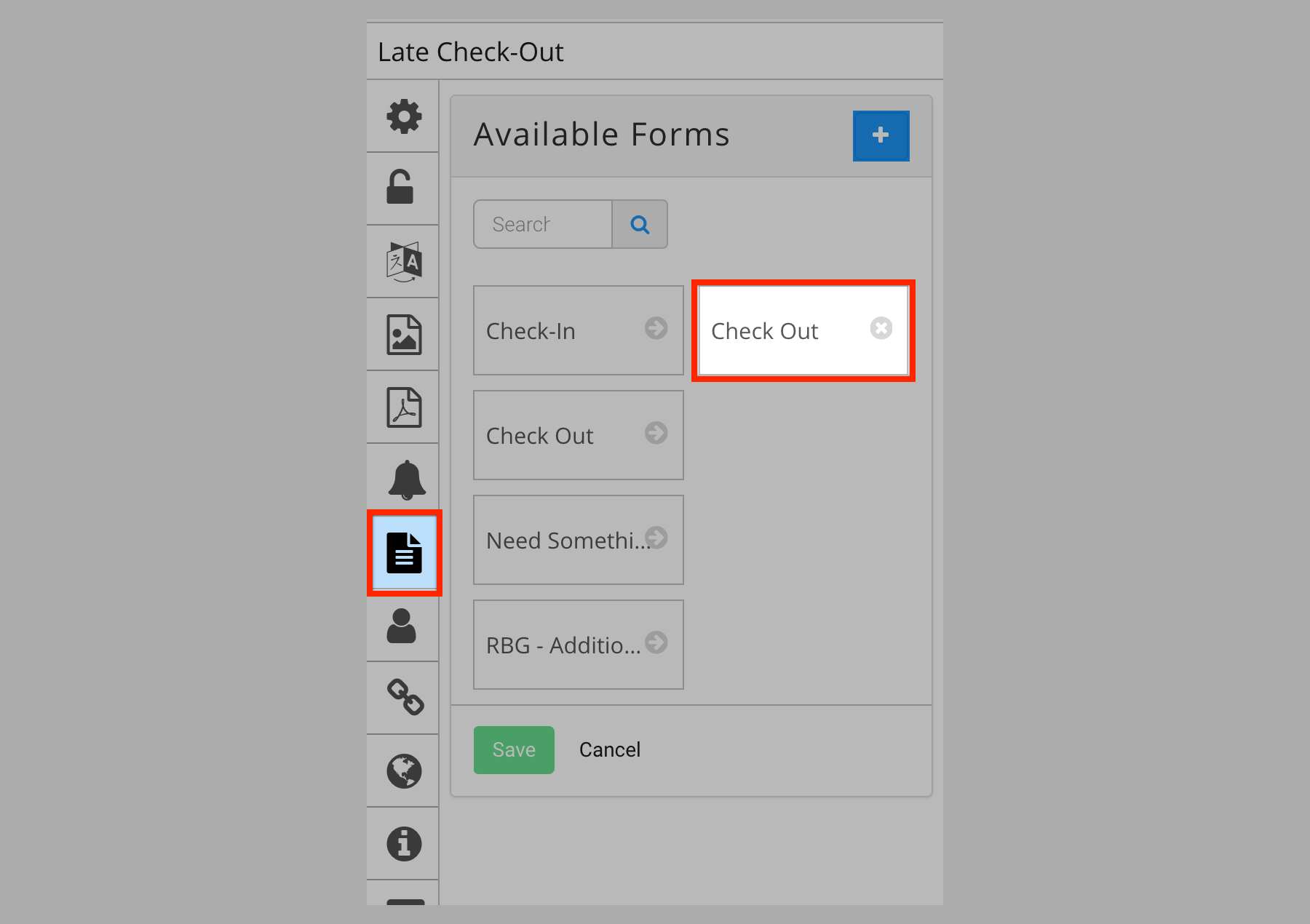
Review your guest experience